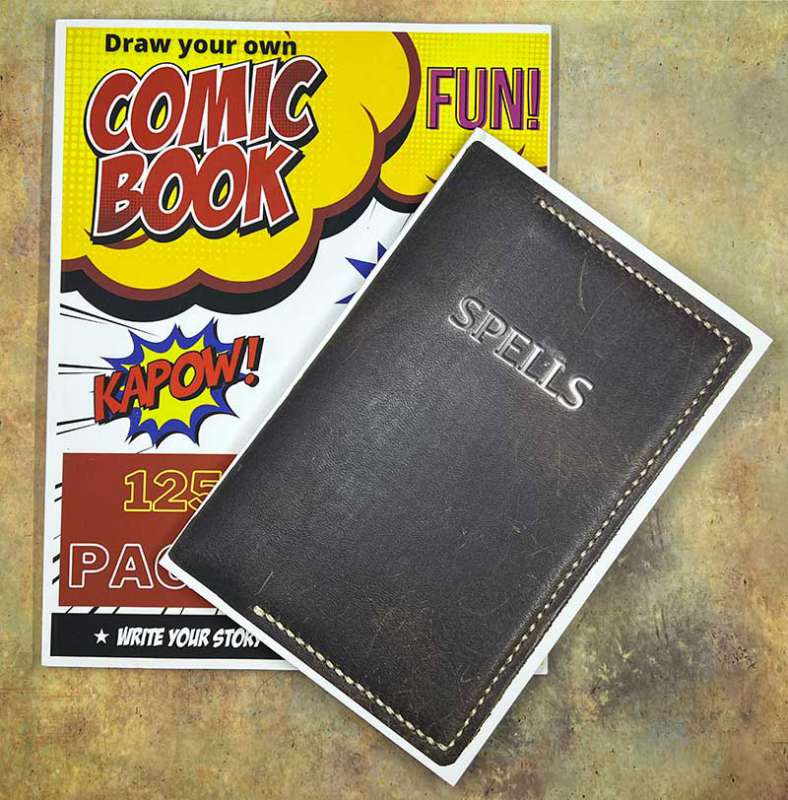
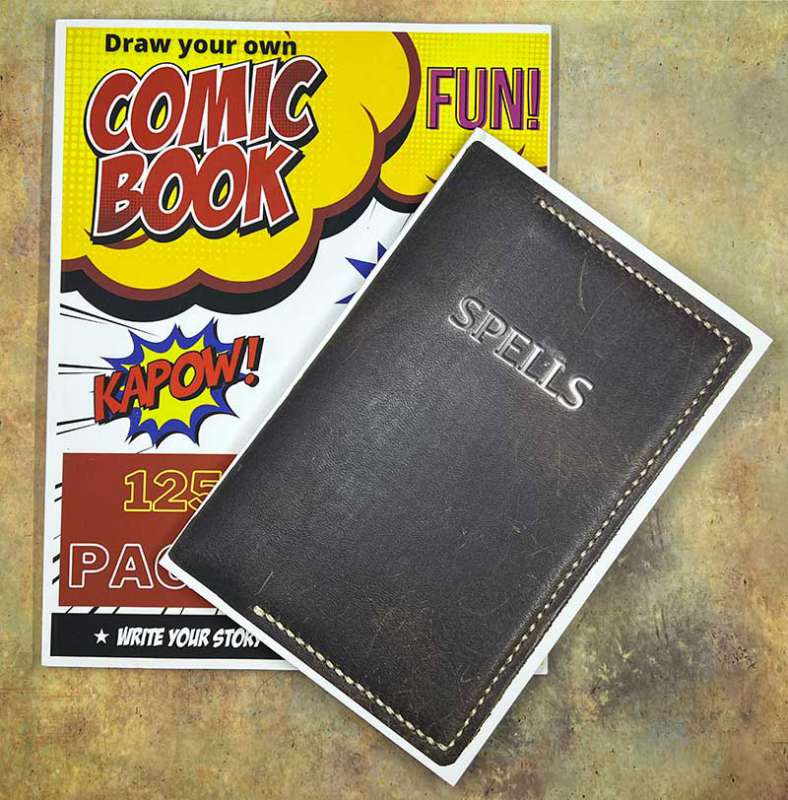
ARTICLE – I’ve always wanted to be a published author. Yes, I know that I have published 1000’s of reviews and articles on The Gadgeteer during the last 24 years, but I’m talking about being the author of a book – an actual physical book. The only problem is that I suck at writing fiction. I’ve tried but no luck. But that didn’t stop me from achieving my dream of publishing a book. As a matter of fact, I have published 23 of them (so far) and it was easy, fun, and fast. I’m going to show you how you can do it too even if you aren’t a writer!
If you’re a writer and even if you’re not, you can publish a book!
All you need to do is create an Amazon KDP account. What is KDP? It’s Kindle Direct Publishing, Amazon’s self-publishing platform that lets you publish ebooks, paperbacks, and even hardback books completely for free. The books will even show up on Amazon. That’s right, people can buy your book and you’ll earn a royalty from each sale. Don’t get super excited about getting rich by becoming the next George R.R. Martin because I’ve only made 10’s and 10’s of dollars so far from the 23 books that I’ve published. But that’s totally fine to me because this has been a fun experiment and not really something that I hoped would become another income stream (at least not yet).
What types of books can you publish using KDP?
The types of books that you can publish on the KDP platform are only limited by your imagination. You can publish fiction, non-fiction, comics, cookbooks, travel guides, and more. But you can also create low content, and even no content books. I’m sure you already know what fiction, non-fiction books are, but low content and no content might be new terms for you. Some examples of low content books are coloring books and activity books for kids. Examples of no content books are logbooks, composition books, and journals that mainly have blank, lined, or dot grid pages.
The very first book that I published using KDP was Draw Your Own Comic Book. This is a low content book that consists mainly of a variety of blank comic book panel pages that you can use to draw your own comic.
But I also included tips, tricks, and ideas for how to create characters and stories. I had a lot of fun creating this first book.
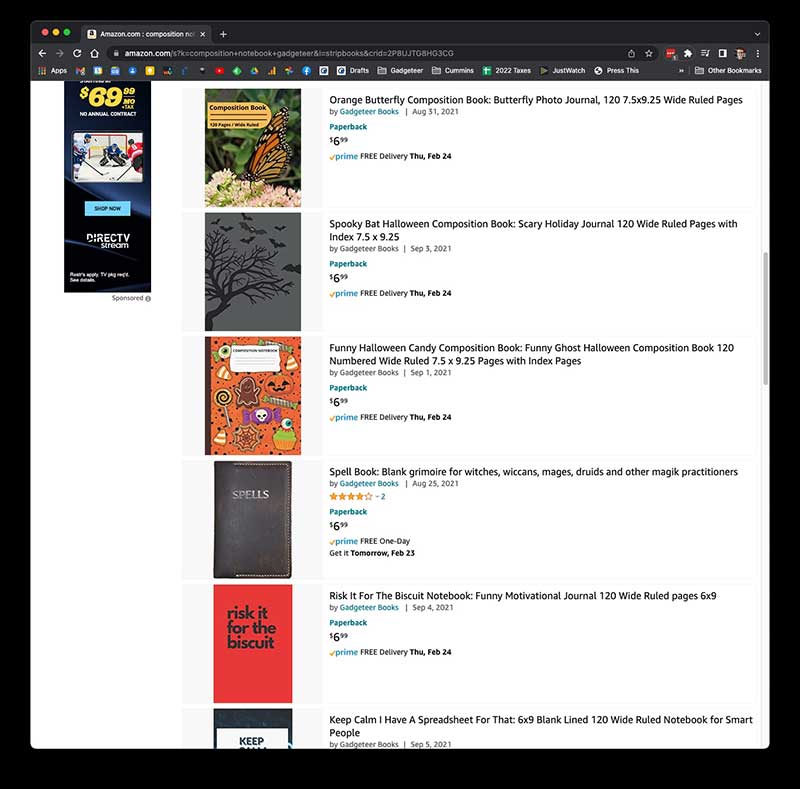
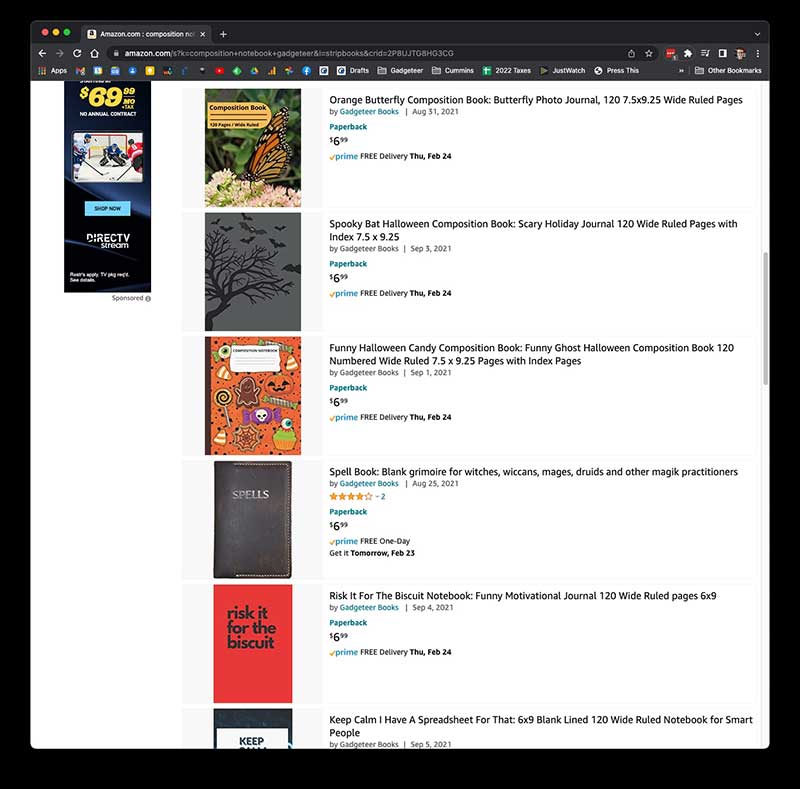
I then created a bunch of no content composition notebooks. Since I first started this project last September, I decided to make several Halloween-themed notebooks.
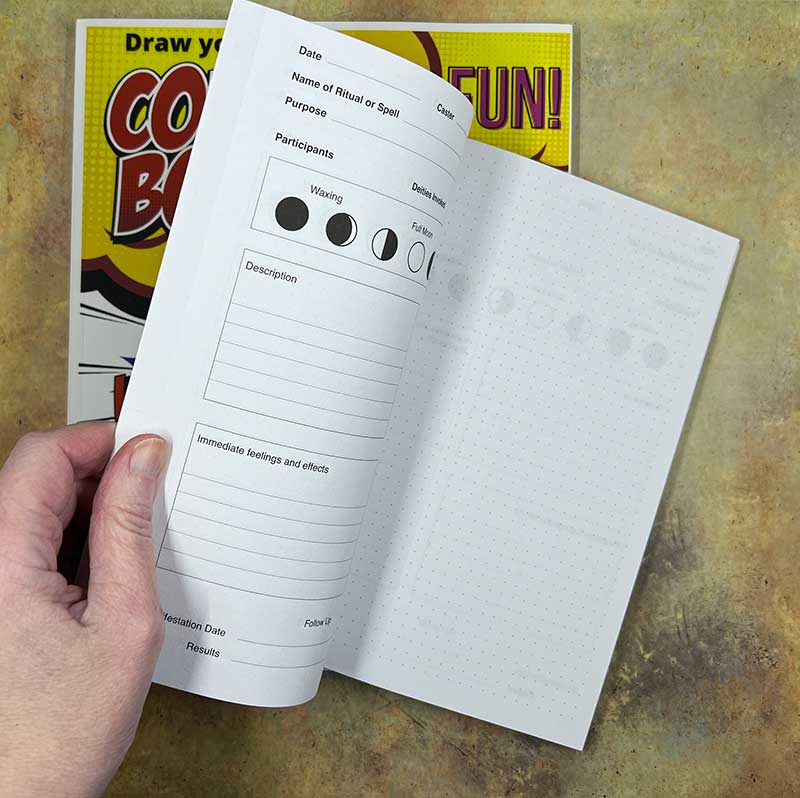
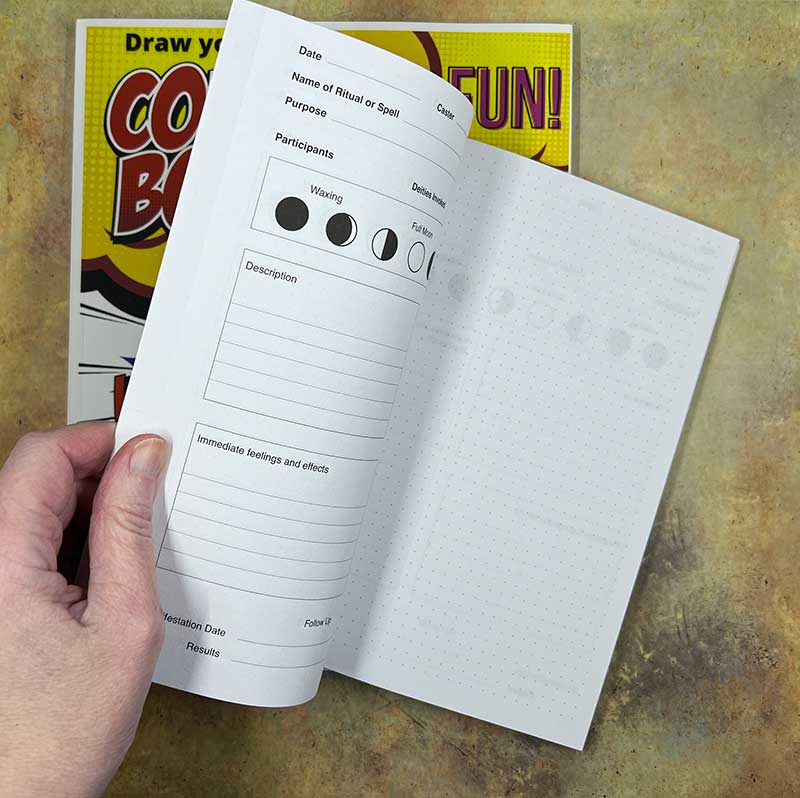
The funny thing is that the Spells book that you see above has sold more copies than any of the other books that I’ve created so far. I guess there are a lot of witches and warlocks that shop Amazon! 
Creating the interior of your book
The first step to having your book published is creating the interior of the book. The interior is the content. If you’re a writer, it will be your story/manuscript. But let’s say that you’re not a writer and you want to create a lined journal, diary, logbook, etc. you can do that too.
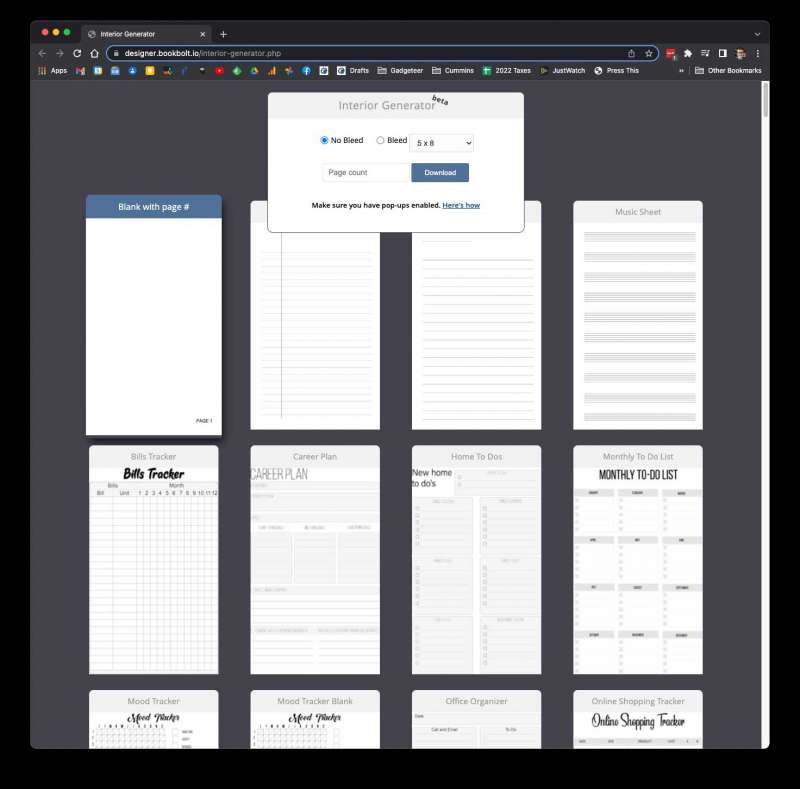
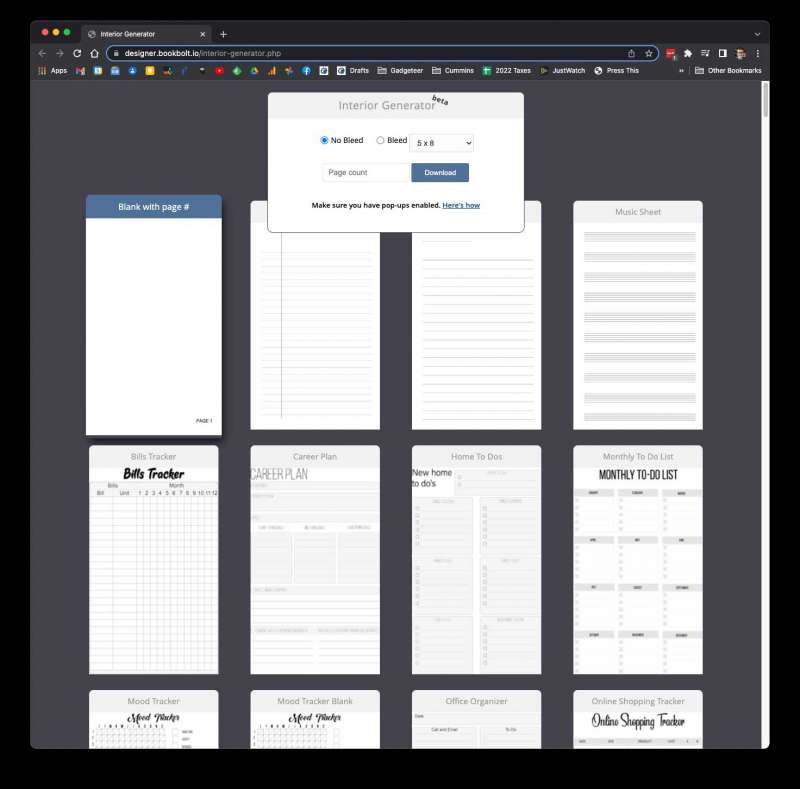
KDP wants the interior to be in PDF format. So you need to create multiple lined pages with page numbers to create the interior. You can use MS Word, and other software to create an interior from scratch or you can download free ready-made blank/lined interiors from sites like Book Bolt, Creative Fabrica. Just google “free lined interior for KDP”. Book Bolt is a very cool site that will also let you generate a perfectly sized book cover template for the next step.
Creating the cover of your book
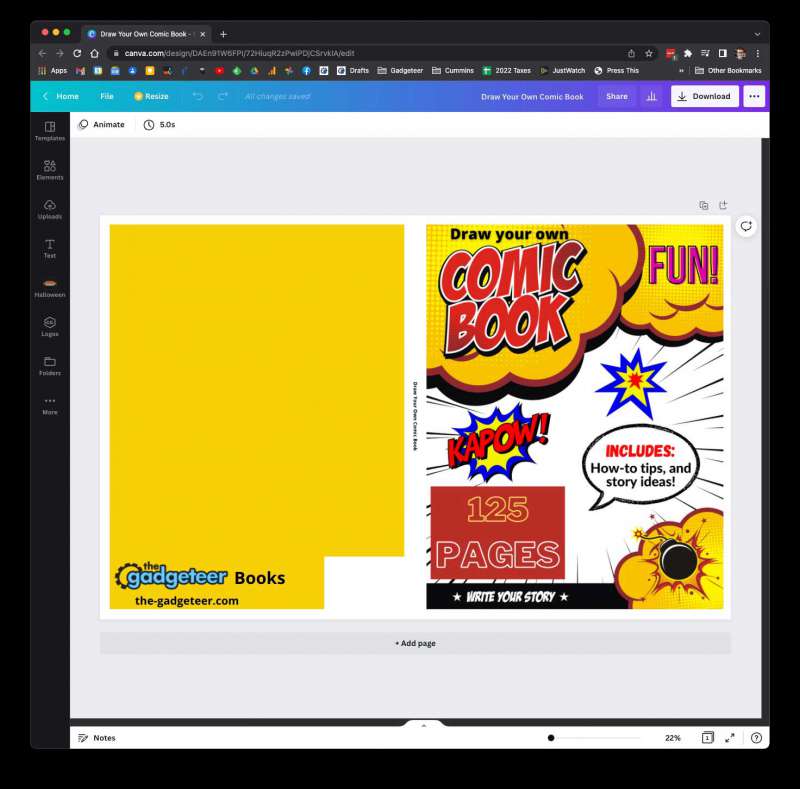
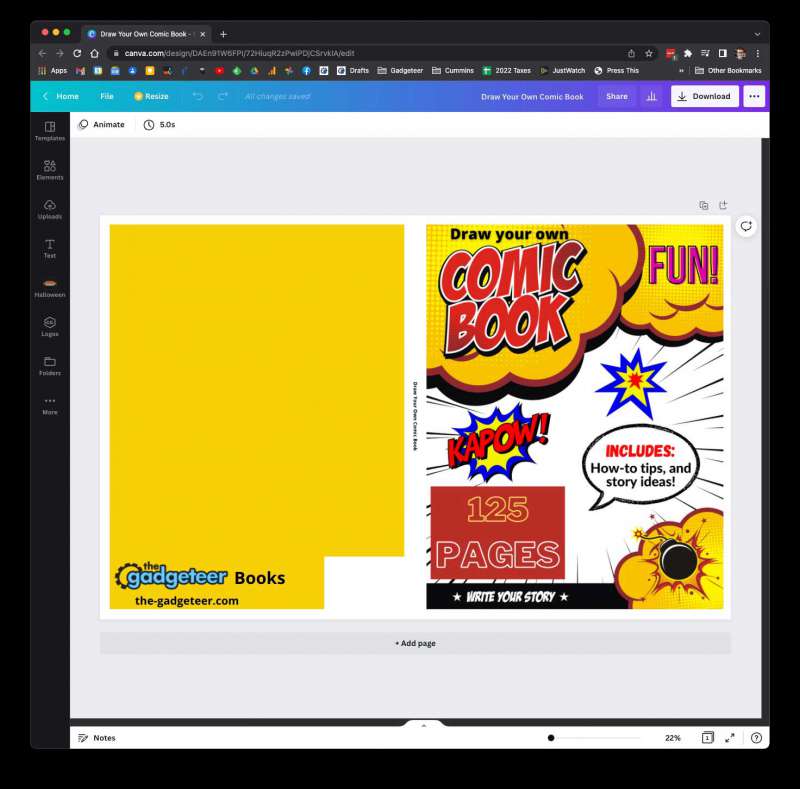
After you have your interior pages, you need to create the cover for your book. Book Bolt, Creative Fabrica and Canva are awesome tools for this task. You can also use the cover creation tools built directly into Amazon KDP but they aren’t very user-friendly. Creating the cover is the hardest part of creating books because the cover has to be a specific size based on the number of pages in the book. Tip: there are many tutorials on YouTube for creating both the interior and book covers for KDP books. Once you’ve successfully created one book cover, it becomes much easier for the next time.
Submitting your book and cover to KDP
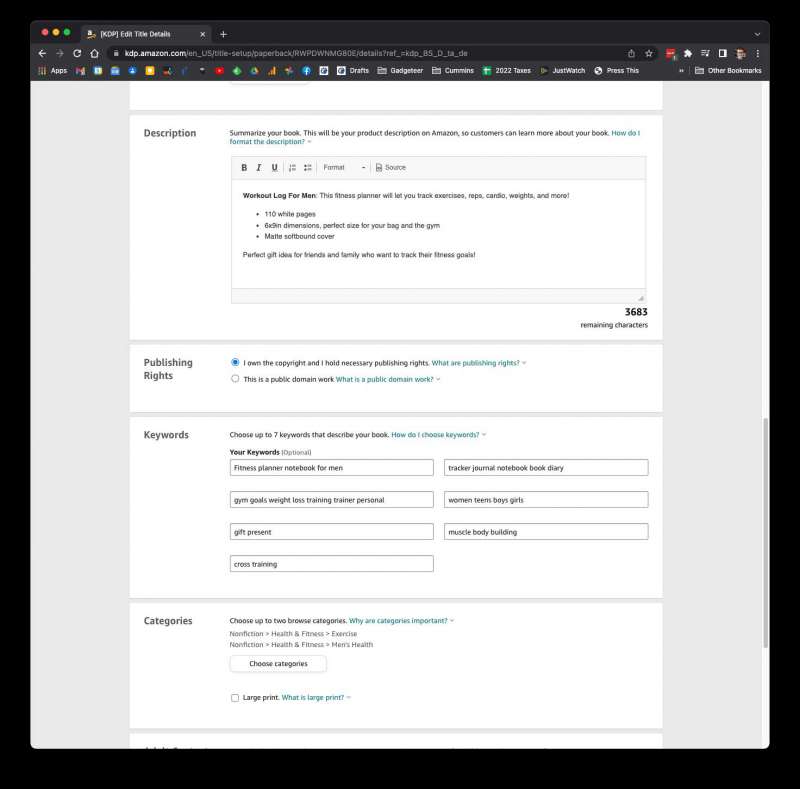
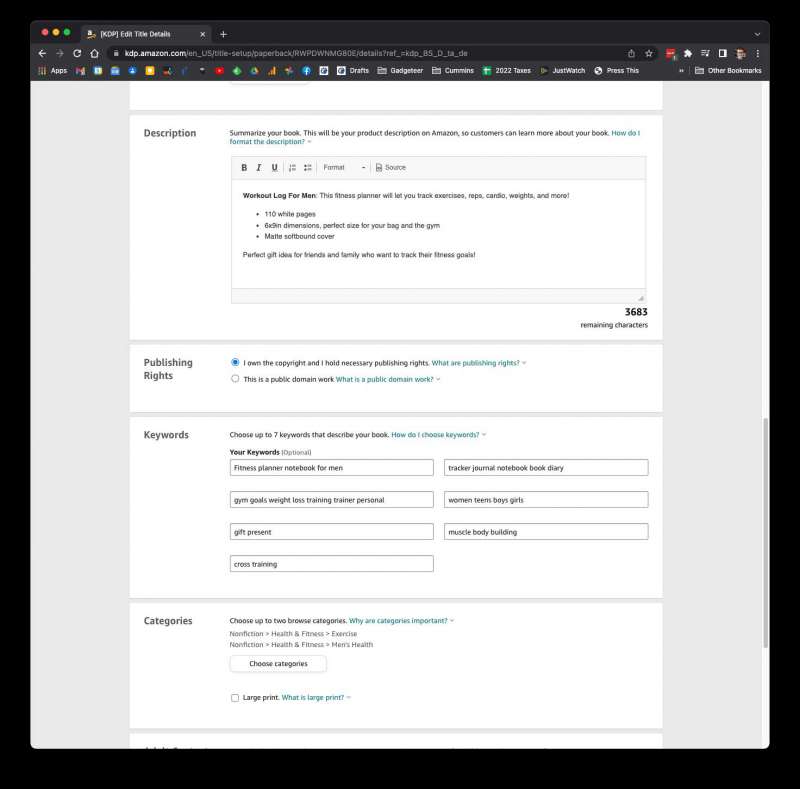
When you have your interior and cover finished, you can upload them to KDP and create the book description, add categories, keywords, and even set the price for your book and see what your royalty price will be per sale.
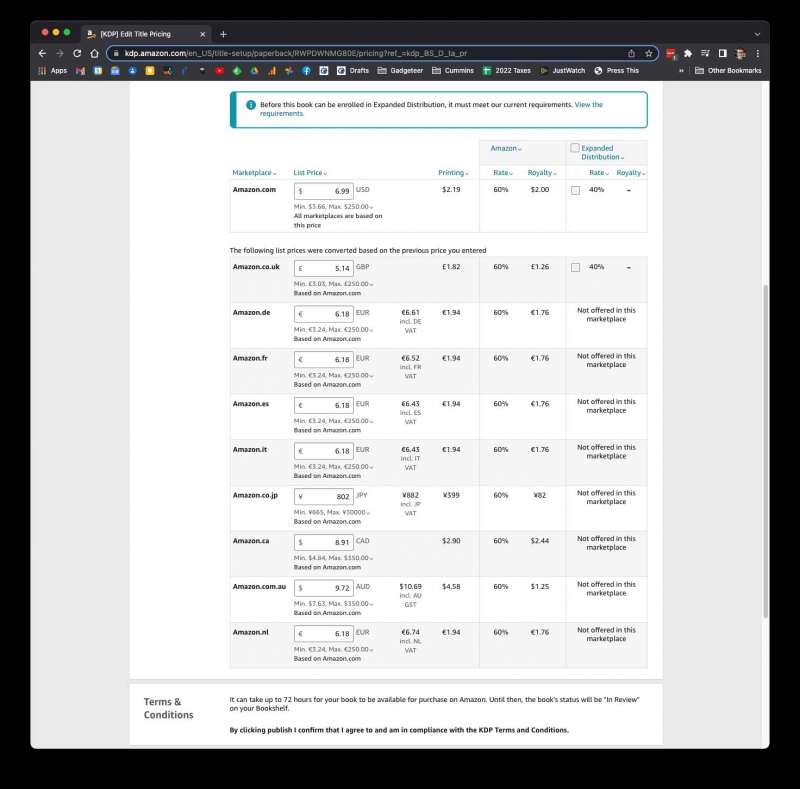
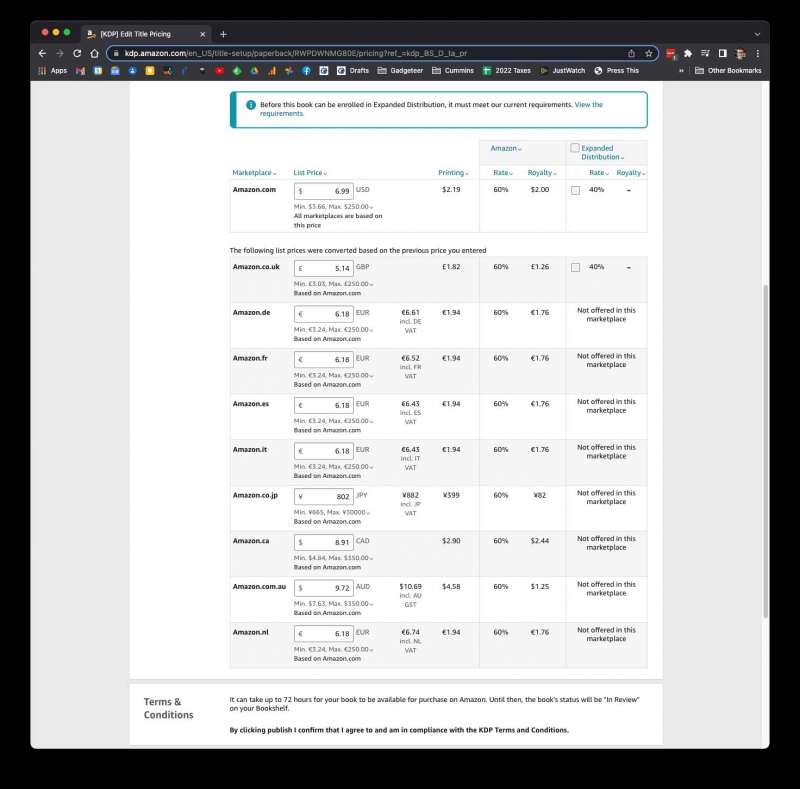
How long does it take to publish a book?
After you have submitted your book to the KDP platform, it can several days or even a couple of weeks until Amazon approves the book. But once it’s approved, it will show up on Amazon just like the 1000’s of other books there. As the author, you can buy the book at print cost but I found that if you’re an Amazon Prime member, it’s faster and only slightly more expensive to buy it like a regular customer.
Final thoughts
Although there is a learning curve, I’ve had a lot of fun exercising my creativity muscles creating these low and no content books. Even though I’ve made less than $30 so far on the books that I’ve published, it’s still a thrill every time I check the KDP report page and see that someone bought one of the books that I created. KDP is a great way to create your ultimate notebook, logbook, etc. and you might even make a few bucks too!
Check out the Gadgeteer’s published books.
from WordPress https://ift.tt/mY3XZVj
via IFTTT

No comments:
Post a Comment